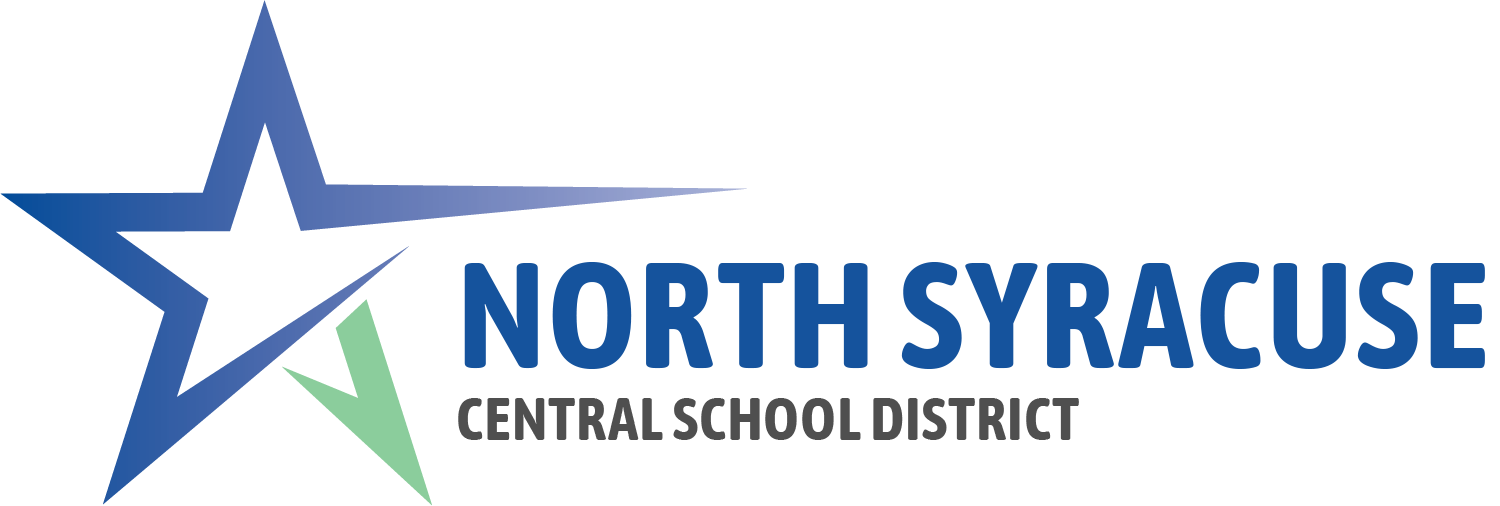NSCSD Email/Text/Phone Alerts
The District uses SchoolMessenger to send out phone/email and text messages. SchoolMessenger automatically pulls parent/guardian information from schooltool so it is important to make sure your contact information is correct in schooltool.IS YOUR CONTACT INFORMATION CORRECT IN SCHOOLTOOL?
To verify the District has your correct contact information in schooltool, go to https://cns.schooltool.cnyric.org/SchoolToolWeb/, log in with your username and password and view your contact information in the student record. If you are unable to log into schooltool or if you need to update your schooltool information, contact your child’s school or send an email to ADonoghue@nscsd.org.
MY SCHOOLTOOL CONTACT INFORMATION IS CORRECT, BUT I’M NOT GETTING TEXT MESSAGES.
If your contact information is correct in schooltool but you are not receiving TEXT messages from the District, please opt-in to SMS messages from the District by texting the word “YES” to 67587. If you still do not receive text messages after opting-in, please send an email message to LCook@nscsd.org to find out if your text service might be blocking messages from the District.
MY SCHOOLTOOL CONTACT INFORMATION IS CORRECT, BUT I’M NOT GETTING EMAIL MESSAGES.
If you are not receiving EMAIL messages from the District, first, check your “junk,” “clutter” and “SPAM” folders to make sure the messages are not going there. If you have verified that the email messages are not being routed to one of those folders, and your contact information is correct in schooltool, please send an email message to LCook@nscsd.org to find out if your email service might be blocking messages from the District.
CONTROL YOUR MESSAGES WITH THE SCHOOLMESSENGER APP!
When and how we reach you is completely within your control. Using the SchoolMessenger App, you can edit the ways you receive information. You can opt out of or into message categories such as Fundraisers, Weather Event, School District News and Athletic Newsletter.
Sign up for the SchoolMessenger App by going to https://go.schoolmessenger.com/#/home and clicking the “Sign up” link at the top right of the screen. Learn more about the types of messages sent by the District by going to http://www.nscsd.org/districtpage.cfm?pageid=1106.
If you need additional technical support during the school closure, please e-mail helpline@nscsd.org. In your e-mail, be sure to include the student’s full name, school, grade and room number. Or, you can call 315-218-2108 and leave a voicemail with the same information. Someone will return your e-mail or call as soon as possible.